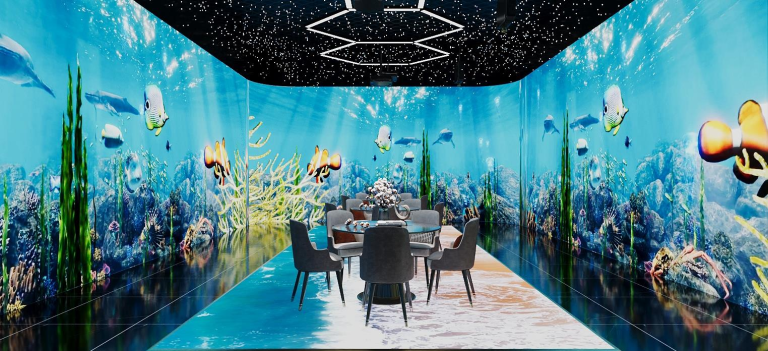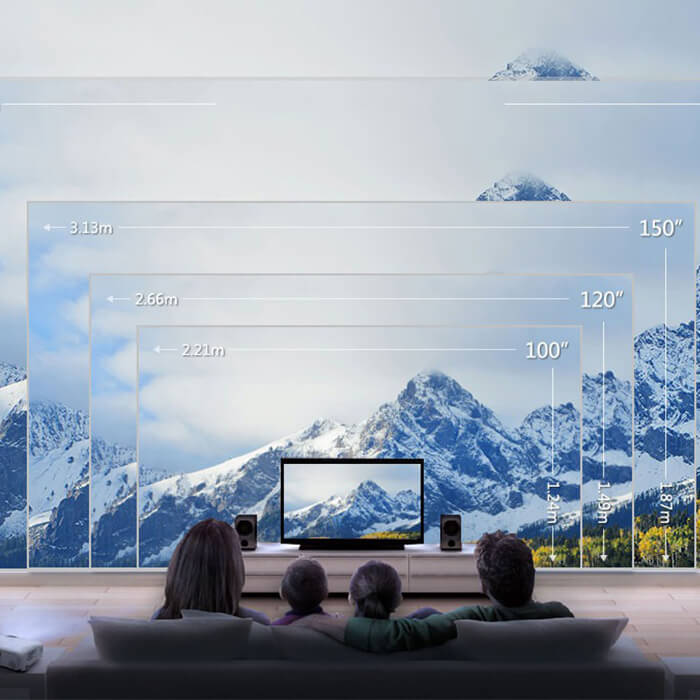Ultimate Guide: Choosing the Best Interactive Projection Games for Schools
Interactive projection games for education are revolutionizing the way children learn by combining entertainment with advanced projection and motion-sensing technologies. These best educational interactive games project dynamic images onto floors, walls, tables, or other surfaces, allowing children to engage in immersive, hands-on learning experiences. As STEAM learning tools for kids, they not only make lessons more engaging but also improve teaching effectiveness by fostering creativity, problem-solving, and collaboration. However, with a growing variety of interactive projection game products available, selecting the right ones for educational settings can be challenging. This article explores the key factors to consider when choosing interactive projection games, highlights popular options, and provides strategies for effectively integrating these tools into classrooms and other learning environments.
Key Factors to Consider When Choosing an Interactive Projection Game for Education
1. Age Group Suitability
Interactive projection games should be selected based on the target age group. For example, preschool children may prefer brightly colored games with simple mechanics that combine education and entertainment, while elementary or middle school students might benefit from more challenging games that stimulate critical thinking and teamwork. Age-appropriate selection ensures targeted engagement and maximizes the educational advantages of each game.
2. Educational Value
Educational value is a critical measure of an interactive projection game’s quality. High-quality games not only entertain but also enhance children’s cognitive development, hands-on skills, logical thinking, and collaboration. For instance:
- Hands-on skills: Motion-sensing ball games encourage interaction through touch and throwing.
- Fine motor control: Interactive sand table projections allow children to shape terrains and use props to “catch” projected fish, improving hand-eye coordination.
- Teamwork: Many games support multiplayer participation, fostering cooperation to achieve shared goals.
3. Customizability
Beyond preloaded content, the ability to customize themes and integrate curriculum-specific material is essential. For example, aligning game content with lesson plans can transform abstract concepts into engaging, interactive experiences, boosting learning outcomes through innovative teaching methods.
4. Ease of Installation and Maintenance
Consider hardware installation requirements, maintenance costs, and update frequency. Ideal systems are easy to install, cost-effective to maintain, and durable. Laser projector-based interactive projection systems, for example, offer long lifespans and low upkeep.
5. Engagement and Interactivity
A successful interactive projection game must deliver seamless real-time feedback and immersive experiences to captivate users and achieve educational goals. Schools should prioritize games that offer instant responsiveness and multi-sensory engagement (e.g., visual, auditory, tactile) to ensure high participation and meaningful learning experiences.
Top 4 Interactive Projection Games for STEAM Learning
1. All-in-one Interactive Floor Projection Sports Game(SAIO)
Introduction:
SAIO is an all-in-one smart sports and entertainment machine integrating a projector, 3D radar sensors, and audio systems. It combines virtual reality with physical activities to create an immersive sports experience. With SAIO, users can instantly transform any flat surface (e.g., playgrounds, gyms, scholen) into a dynamic “playground.” Its core features include physical training, brain-teasing games, and entertainment, supported by real-time data tracking (calories, scores) and professionally designed programs to deliver efficient and engaging workouts.
Key Features:
( 1 ) Intelligence
- Professional Training: Offers expert-designed programs (e.g., HIIT, running, meditation) with real-time data monitoring (calories, duration, repetitions).
- Educational Games: Combines language, math, and logic challenges (e.g., idiom puzzles, arithmetic games) to promote “learning through play.”
- Educational Value: Enhances cognitive skills, academic knowledge, and problem-solving abilities, making it ideal for interactive youth education.
( 2 ) Convenience
- Portability: Requires only a flat surface for setup, usable in diverse locations (parks, malls, scholen).
( 3 ) Fun Factor
- Immersive Play: Utilizes sound, light, and motion sensors to create gamified sports environments with cooperative, competitive, and adventure games.
- Real-Time Interaction: Synchronizes screen and floor projections for doubled engagement, transforming exercise into an entertaining experience.
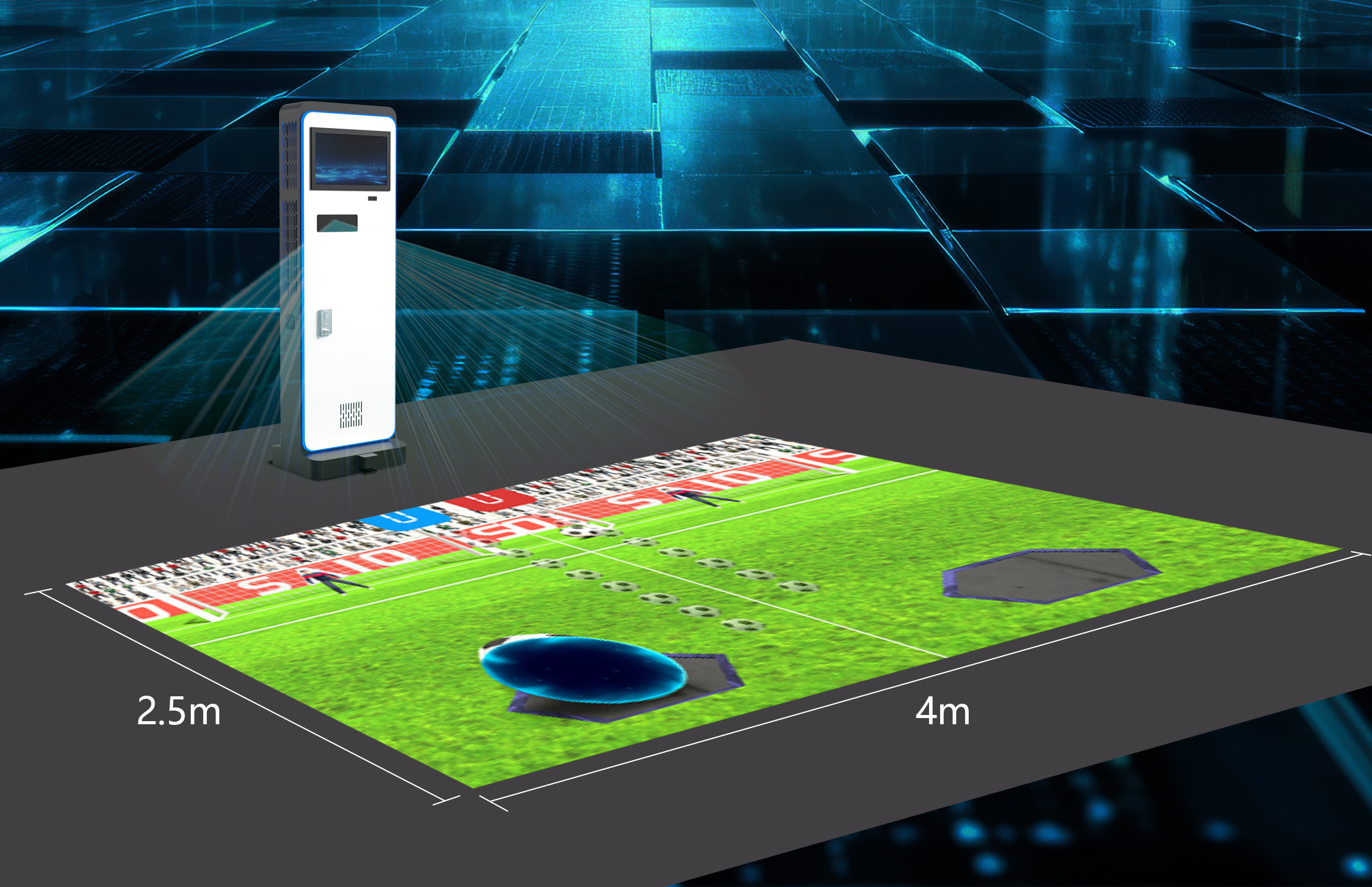
2. AR Alive Drawing Projection Game
Introduction:
AR Alive Drawing is an innovative 3D interactive projection painting system designed for children aged 2 and above. It combines augmented reality (AR) technology with multi-sensory interactive experiences to spark children’s artistic potential and creativity. Utilizing projectors, sensors, and intelligent software, the system transforms walls into immersive large-scale canvases. Integrated with interactive devices like LCD touch tables, scanners, and tablets, children can freely select patterns and brushes to create artwork. Once completed, their drawings are scanned or activated via touch to “come alive” as vivid 3D animations on the screen, supporting touch interaction and engaging multiple senses (visual, auditory, tactile). The system features eight themed scenarios (e.g., Fantasy Forest, Joyful Ocean), empowering children to explore limitless creative possibilities while discovering diverse virtual worlds.
Key Features:
( 1 ) Innovative Painting Teaching Model
By blending traditional painting with digital technology, the system employs dynamic, gamified methods to lower learning barriers. This approach significantly boosts children’s interest in art while fostering foundational artistic awareness.
( 2 ) Imagination & Cognitive Development
The 3D animation generation technology turns abstract creations into tangible visuals, helping children intuitively grasp spatial relationships and biological traits. This process stimulates imagination and deepens their understanding of artistic concepts.
( 3 ) Multi-Skill Development
Offering free doodling and themed creation modes, the system enhances hand-eye coordination and aesthetic judgment through color matching and shape design. It also encourages personalized expression and creative experimentation.
( 4 ) Social Collaboration Practice
The 4-player collaborative mode allows children to work together on art projects, cultivating teamwork, communication, and social skills. This collaborative environment also supports emotional intelligence development.
( 5 ) Tech Awareness Enlightenment
Exposure to cutting-edge technologies like AR and projection fusion nurtures early familiarity with digital tools. This fosters problem-solving skills and innovative thinking, preparing children for a tech-driven future.

3. Interactive Sandbox Projection Game
Introduction:
Interactive Sandbox Projection is an immersive educational and entertainment product that integrates augmented reality (AR), 3D terrain recognition, infrared sensing, and motion capture technologies. Using Kinect sensors, projectoren, and a custom sand table, it dynamically projects virtual scenes (e.g., volcanoes, oceans, seasonal landscapes) onto the sand surface by real-time tracking changes in sand height and shape. Children can interact by shaping sand, triggering natural phenomena like volcanic eruptions, water flow, and seasonal transitions through gestures, and collaborating with props such as fishing tools or building blocks. Designed for children’s playgrounds, educational institutions, and family activities, it combines fun and learning to teach geography, ecology, and teamwork.
Key Features:
( 1 ) Technical Integration & Diverse Interaction
Combines AR projection, pressure sensing, and image recognition to accurately track terrain changes. Supports gestures and props (e.g., fishing, treasure hunting) with high-definition visuals and responsive feedback, simulating dynamic scenes like volcanoes and oceans.
( 2 )Educational Value
- STEM Learning: Demonstrates geological processes (e.g., volcano formation) and climate cycles through interactive simulations.
- Skill Development: Enhances hand-eye coordination, reaction speed, and spatial thinking; multiplayer games foster communication and teamwork.
- Emotional Growth: Tasks like “putting out fires” or “rescuing animals” cultivate responsibility, patience, and environmental awareness.
( 3 ) Flexible Application & Commercial Appeal
Supports multiplayer interaction within a 10㎡ area. Easy installation suits playgrounds, scholen, and tourist attractions. Multiple game themes ensure lasting engagement and customer retention.
( 4 ) Family-Friendly & Social Learning
Parents can join children in exploring virtual ecosystems, strengthening family bonds. Open-ended play encourages socialization, sharing, and collaborative problem-solving.
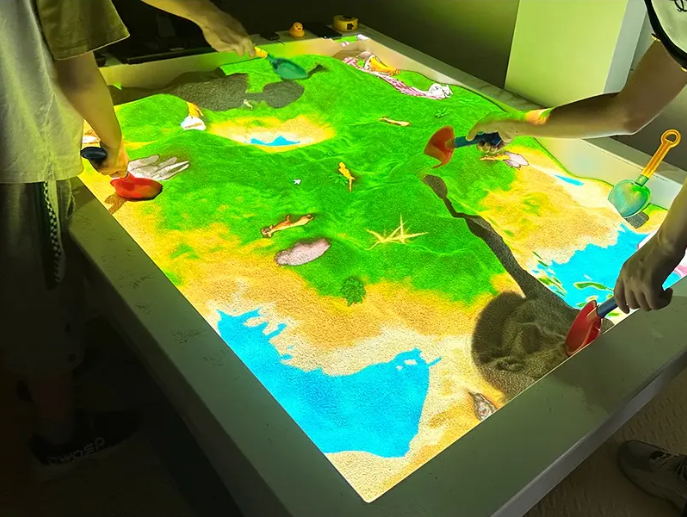
4. Interactive Touch Screen Puzzle Game
Introduction:
Interactive Touch Screen Puzzle Game is an innovative multi-touch interactive educational product that digitizes traditional wall games, inspiring children’s learning interest through free creation and fantasy experiences. It supports various interactive methods such as hand-drawn doodles and tool combinations, guiding dynamic effects of water flow, electric currents, and light reflection. Children enhance their creativity, hands-on skills, and logical thinking through exploration. With 12 themed games covering physics principles (e.g., mirror reflection, electrode connections), life skills (e.g., fire escape, waste sorting), geometric cognition, and environmental awareness, it provides an immersive learning experience through vivid visuals and multiplayer collaboration.
Key Features:
( 1 ) Edutainment Integration: Combines knowledge with fun interactions, such as learning circuit principles in “Electrode Reaction” and optical laws in “Light Reflection.”
( 2 ) Free Creation: Encourages imagination and spatial reasoning through doodling and tool combinations (e.g., waterwheels, umbrellas).
( 3 ) Interdisciplinary Learning: Integrates STEAM education, covering physics, geometry, engineering (e.g., pipe connections), and biology (e.g., plant growth).
( 4 )Life Skills Development: Firefighting themes teach escape skills, while room-cleaning games improve organizational abilities.
( 5 )Collaboration & Competition: Multiplayer modes enhance teamwork and problem-solving (e.g., matching shapes in “Geometric Battle”).
( 6 )Tech-Driven Experience: Combines AR technology and vivid visuals to boost engagement and curiosity.
( 7 ) Educational Significance: Cultivates logical thinking, scientific inquiry, safety awareness, and environmental responsibility through gameplay, while fostering innovation and practical skills via open-ended challenges.

How to Integrate Interactive Projection Games into Educational Environments
Alignment with Curriculum
Begin by identifying the core curriculum areas where interactive projection games can make the most impact. This could range from math and science to language arts and social studies.
Teacher Training
Provide comprehensive training sessions for teachers to familiarize them with the technology, its setup, and content creation tools. This ensures smooth implementation and maximizes the educational potential of the games.
Incorporating STEAM Education
Interactive projection games are natural fits for STEAM (Science, Technology, Engineering, Arts, and Mathematics) education. Design lessons that integrate these subjects seamlessly, using the games as vehicles for hands-on exploration and experimentation.
Successful Case Studies
Consider case studies from other educational institutions that have successfully integrated interactive projection games. For example, a middle school in California incorporated floor projections into its physical education classes, creating dynamic obstacle courses that enhanced students’ physical fitness and teamwork skills. Similarly, an elementary school in New York used sandbox projections to teach environmental science, allowing students to manipulate virtual landscapes and understand ecological concepts.
Conclusion
The application of interactive projection games in the field of education has broad prospects. By choosing the right interactive projection games, educational institutions can provide students with a richer, more interesting and effective learning experience. When choosing games, factors such as the age group of students, educational value, game category, customizability, ease of installation and maintenance, and interactivity and immersion should be considered. By combining interactive projection games with STEAM education and effectively using these games in classroom teaching, educational institutions can significantly enhance the educational experience and lay a solid foundation for the all-round development of students. In the future, with the continuous advancement of technology and the continuous expansion of application scenarios, the application of interactive projection games in the field of education will be more extensive and in-depth.